It’s important that you back up your files and database if you have a WordPress or other CMS (Content Management System).
Here are some simple instructions on how to back up from your Navitas web hosting control panel.
Backing up your DATABASE using our automated back up:
Log into your Navitas Control Panel and click on Web Tools. Click to configure MySQL Databases and click ‘Back Up’ alongside your database name. Save this file to your local machine.
Backing up your FILES using our automated back up:
You should always ensure that you have a backup of your website on your own PC. To do this you can download a zipped copy of your website direct from the Navitas Design Control Panel.
Simply log into your navitasControl Control Panel and select ‘Backup/Restore’ from the menu under the ‘Files’ section. From there you should select ‘Create Full Backup’. All you now need to do is to click the link and your website will be zipped up and you can save it to you hard disk.
However, if your website is very large and over a gigabyte in size, we highly recommend backing up your site manually via FTP.