So your updating your WordPress or your plugins and all seems to have gone well. You go to the front of your website and you are confronted with the message –
Briefly unavailable for scheduled maintenance. Check back in a minute.
You check your dashboard to see what the problem is and your admin area now has the same message, what do you do. Well the first thing is not to panic, it happens.
Causes of WordPress staying in maintenance mode
- You were updating your plugins and you left the page before they were finished
- You were updating WordPress and not all of the files came over
- A plugin wasn’t correctly loaded and the plugin upload has hung
What to do to get your WordPress installation out of maintenance mode
Hopefully you just need to delete a single file and all will be better. The offending file is located in your core WordPress files in your web hosting package and is called .maintenance . Deleting this file will take your website out of maintenance mode.
You now need to check that the last plugin to install is working. If it isn’t delete that plugin from the plugins folder and reinstall your old version from your back up. If you didn’t take a back up, install it again. Most plugins retain their data in the database. This is why you should always back up though.
If you were backing up WordPress it may be that not all the files updated and your site appears broken. Installing a new version of the WordPress files should cure the issue.
Remember that you are probably not the first person this has happened to – why do you think we are writing this post. Any problems – we can try to help you. Call 01869 278217.
UPDATE: 12th January 2018
This has happened to us at Navitas on many, many occasions and has always been our go to solution to fix the message. Today, we found another addition that could help. While this happened we Googled a bit to find out why a site we maintain site was still showing the message although there was NO .maintenance file in the root.
There is a file called wp-activate.php also found in the root directory. It seems that this file could be set to:
define(«WP_INSTALLING», true);
change this file to…
define(«WP_INSTALLING», false);
Source: https://carriedils.com/quick-fix-briefly-unavailable-for-scheduled-maintenance/#comment-123639